Configure Dropbox Repository
Create a file called dropbox.repo with the following:
Code:
[Dropbox]
name=Dropbox
Repository
baseurl=http://linux.dropbox.com/fedora/$releasever/
gpgkey=http://linux.dropbox.com/fedora/rpm-public-key.asc
You can also download it from HERE!!
If you download it then use command line to copy it to the default folder.
Place the file under /etc/yum.repos.d.
If you download it then use command line to copy it to the default folder.
- Be a root -> sudo or su
- Copy -> cp download_path/dropbox.repo /etc/yum.repos.d
download_path is the directory where you have downloaded Dropbox.
Download Dropbox installation
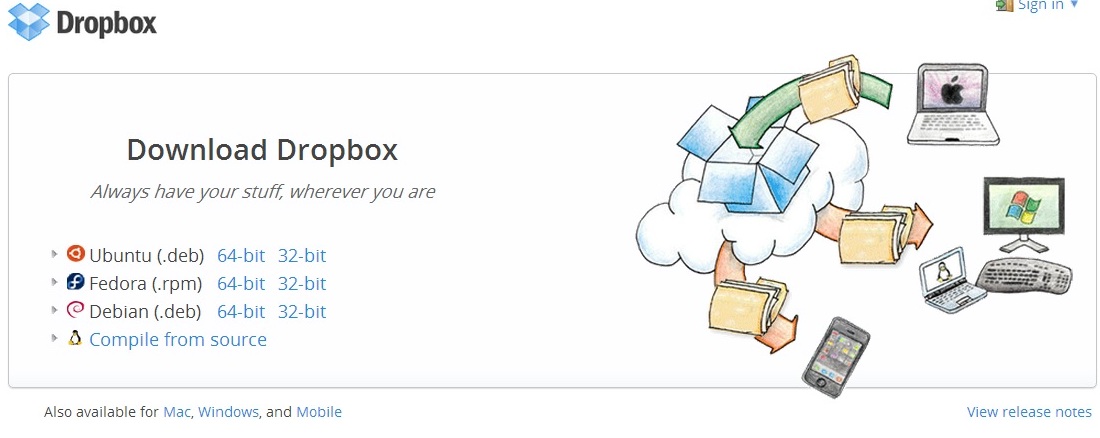
Download it from HERE!
Installing Dropbox
Run yum install using the command:
Installing Dropbox
You can double click on the file you have just downloaded or you can install it through command line as below....
sudo yum install nautilus-dropbox
Completing Installation
After installation is done, you need to run Dropbox (Show Applications >> Internet >> Dropbox) application to complete the installation and configure an user account.
Click "OK"
Wait for the installation to complete.
Select "I already have a Dropbox account".
Enter your Dropbox account information and follow the installation.
You are Done!!
Please
LIKE
and
SHARE,
Thank you!




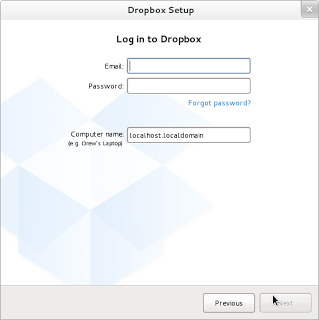















.jpg)










0 σχόλια :
Post a Comment